Save Your Faves!
Ever wish you had an easy way to save your posts (besides leaving 73 tabs open in the browser on your phone, I mean)?
When it’s Saturday afternoon and you want to paint that dresser or start that home improvement project, do you wish those tutorials were just a little bit easier to find? I have the answer!
In the bottom righthand corner of Renovated Faith (and thousands of other websites!) you’ll find a little 🖤 icon and if you click it you can create an account (in like 2 clicks!) that will let you bookmark all your favorite things on all your favorite websites.
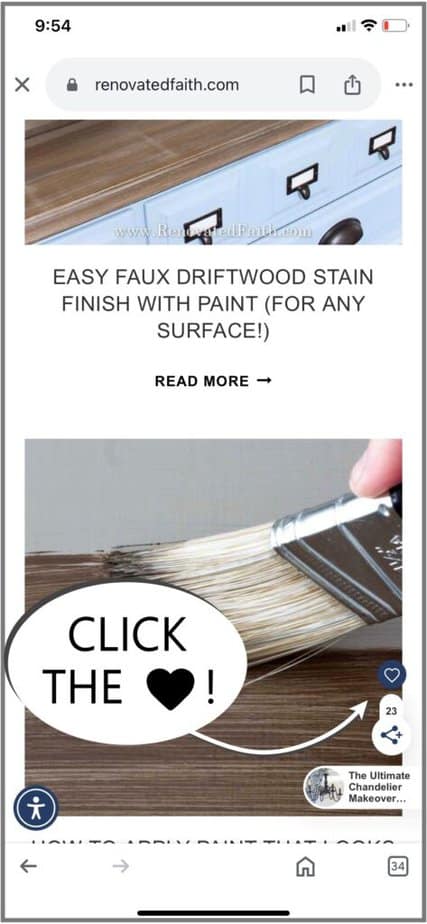
How to Create an account and Save your Favorites
STEP 1
Click the 🖤 and then click Continue
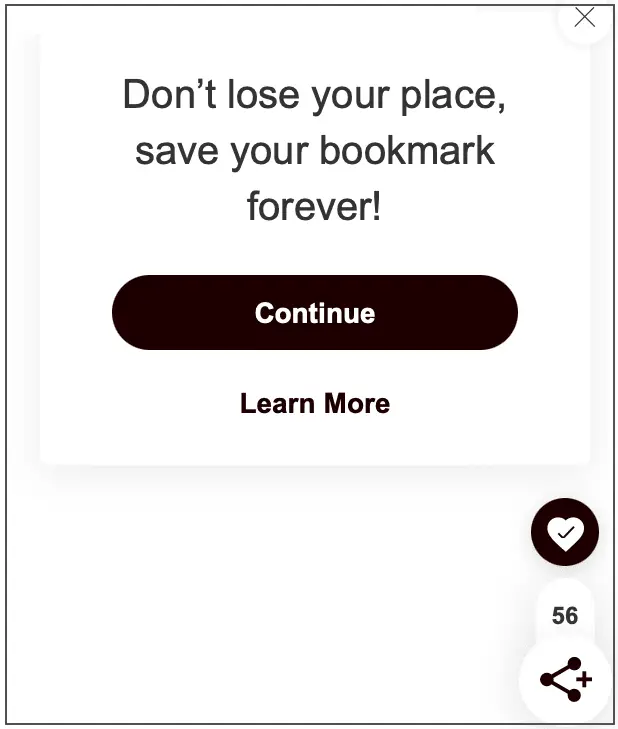
STEP 2
Create an account with Google, Facebook or your email.
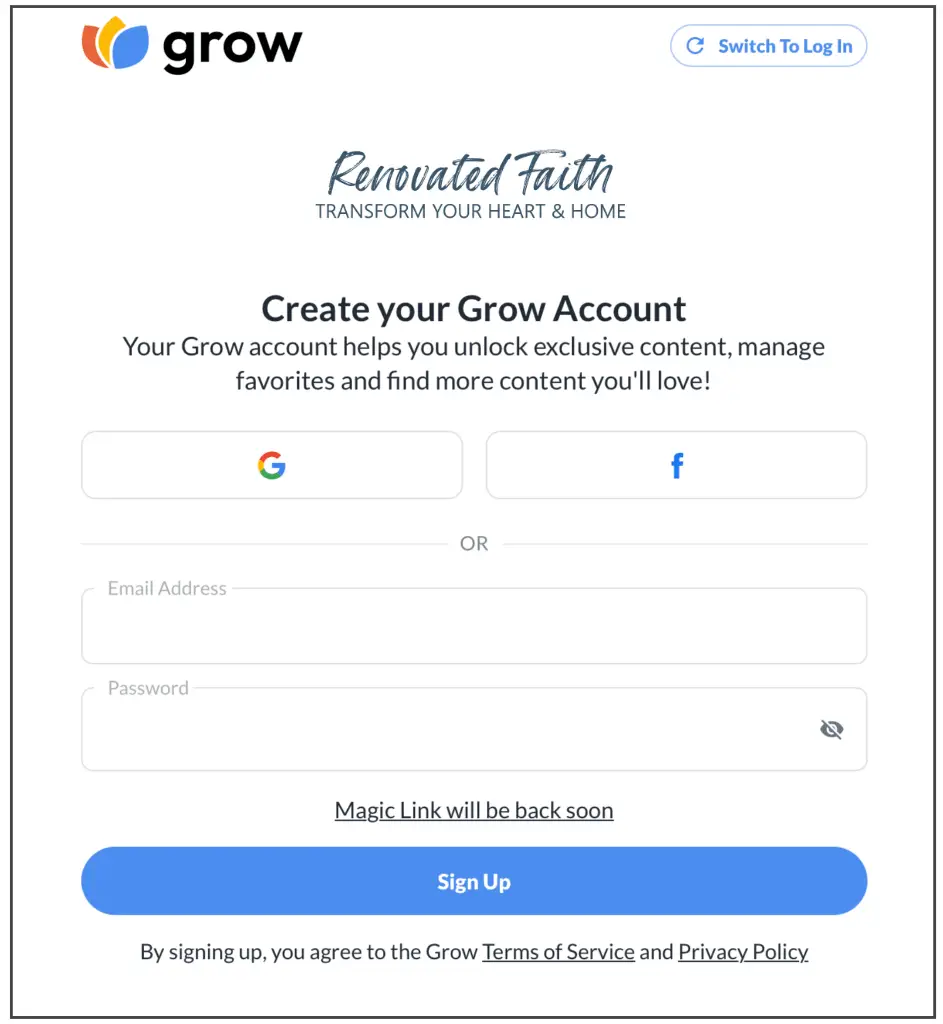
STEP 3
That’s it! Not you can click the 🖤 on any site that has it (thousands of sites with the best content from independent creators) and you can always easily find your favorite posts, DIY tutorials, design inspiration and more!
